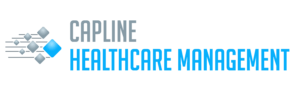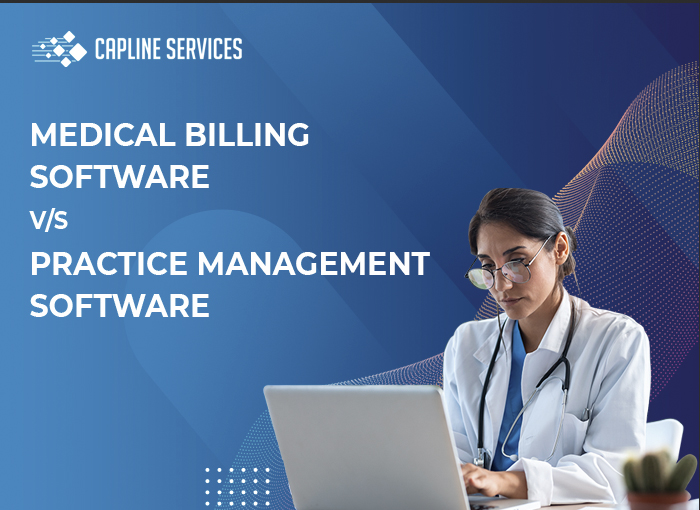Medical billing software vs. practice management software
Healthtech is on its way to revolutionizing healthcare, and it is halfway through. Technology-driven tools integrate with the healthcare experience to take control of two trouble spots: efficiency and quality.
If you run a practice, healthtech has to be your priority right now. Today, when practices are constantly being held down by crushing costs and red tape, any improvement that can upgrade the operations and increase the cash flow is more than welcome.
Providers who are interested in making such considerable improvements in their practices have some great options: EMR/EHR, medical billing software, practice management software, patient scheduling software, and more. Every upgrade and every tool is critical.
One area that might be particularly confusing to the providers is the distinction between medical billing software and practice management software. These two forms of software have many features that improve the efficiency and reputation of a healthcare provider’s practice, but they have distinct advantages, and practices have to understand that.
What is medical billing software and practice management software?
Before getting into a discussion about that, you must know about the similarities that these applications offer.
- Both applications assist with industry standards.
- Both follow the same security protocol.
- These applications come with ICD-10 coding support.
- Both offer functions ensuring HIPAA compliance and data security.
Medical Billing software
Medical billing software manages all tasks required to get you reimbursed for your services. The software starts working from when you arrange an appointment to when the patient departs from your facility or completes a telehealth videoconference session with you.
Billing software for medical practices usually contains a feature that allows you to check on your patients’ insurance status. That is critical information to have when your team is scheduling appointments.
You would want to have medical billing software to avoid checking the status of bills frequently and manually, without much assistance.
When did you send a bill? Did you send a notice to the patient about a missing payment? Did you compile a report highlighting the status of bills? Medical billing software can take care of everything, thus relieving your staff of the burden.
Functions of medical billing software
- Automates the repetitive and tedious billing tasks to eliminate the possibility of error and reduce manual effort.
- Submits and follows up on claims to receive payment for the services.
- It sends a red flag when there is a possibility of an error on the patient’s bill or a claim.
- It helps practices compile statements based on demographics and billing codes.
- More advanced billing software enables practices to scrub and process claims, post payments, and generate advanced reports.
- It allows quick and hassle-free access to patient data.
Practice management software
Practice Management software is designed to optimize a medical practice’s administrative workflow. The software allows users to manage appointments, schedule daily/weekly/monthly chores electronically, set up meeting reminders, and much more, reducing the effort of your administrative staff and allowing them to focus on more essential and productive responsibilities.
Some high-end practice management software tools can manage patient insurance status verification, billing, and collections. However, practice management software is not a substitute for dedicated billing solutions. Higher-level billing operations, such as batch processing with automation, are not supported. It is also not set up to outsource any billing tasks.
Functions of practice management software
- The software has tools to automate standard tasks like patient registration, appointment scheduling, appointment reminders, and appointment cancellations.
- It gives instant access to patients’ medical records and related billing information.
- PMS charts supply inventories and triggers an automatic reorder when inventory is low.
- Streamlines and automates administrative tasks.
- Advanced Practice management software streamlines payment processes and facilitates faster reimbursement by verifying insurance eligibility when the appointment is scheduled.
Medical billing vs. practice management
| Medical Billing | Practice Management | |
| ICD-10 & HIPAA Compliance
Does this solution meet data security standards? |
✔ | ✔ |
| Charting
Does this solution offer EMR/EHR functionality? |
❌ | ✔ |
| Billing
Does this solution verify, bill, and collect on patient insurance claims? |
✔ | ✔ |
| Scheduling
Does this solution facilitate scheduling? |
❌ | ✔ |
| Advanced Billing
Does the solution offer robust, automated, and outsourced billing options? |
✔ | ❌ |
Final verdict- Medical billing or practice management
Both applications have a wide range of functionalities to offer. But at the end of the day, it eventually depends upon the practice to determine what suits them the best. Every specialty can find a variety of systems that will meet its requirements. However, there is a good chance that one solution will work better than the other. So, again, it is all about ‘ what does your practice need.’
Billing software can help you with functions ranging from generating simple statements, automating the billing process & revenue cycle management, and sending claims to insurance companies.
On the other hand, practice management software opens the door to a plethora of other useful tools in addition to handling basic billing operations, such as appointment scheduling, patient data recording, keeping health records, making reports, and advanced automation of daily chores.
Both solutions can have a remarkable impact on your practice. The kind of impact you want depends upon the choice you make.